In windows 10 you may face issue with email syncing if you are using Mail app. On Email Account set up if Not Synced Yet message is coming like below.
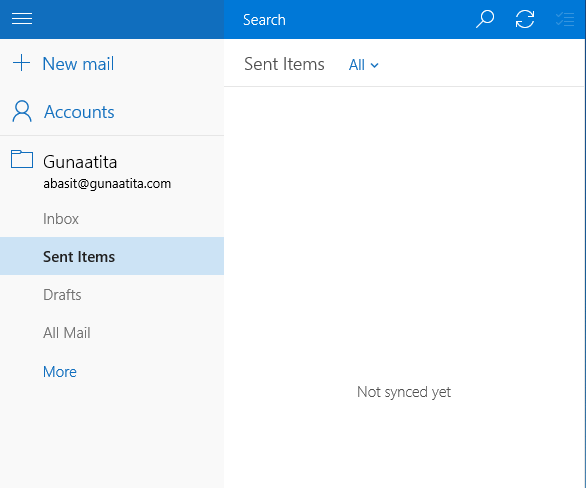
And clicking the sync icon results in keep showing Still working on it... message. Then it means mail app does not allow to access Calendar app.
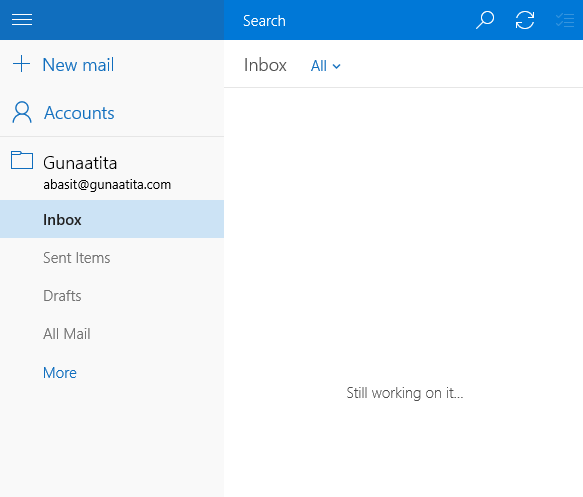
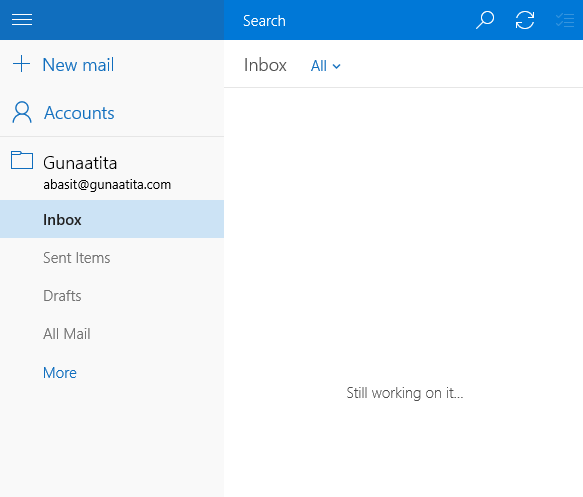
Solution:
Click Windows icon and open Settings.
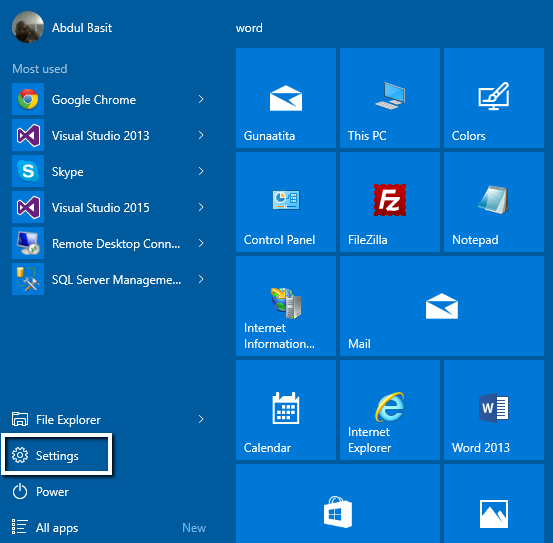
Settings panel will open. Click Privacy section.
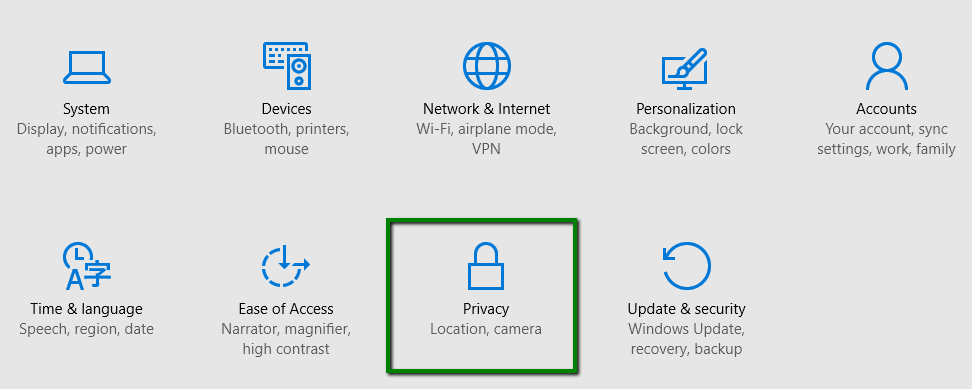
Click Calendar from left pane.
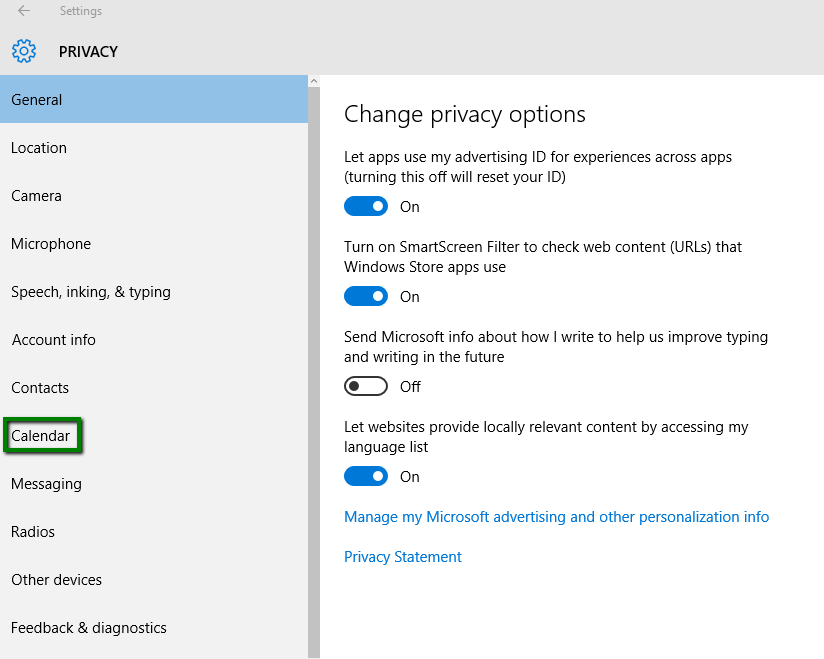
Calendar settings pane will open.
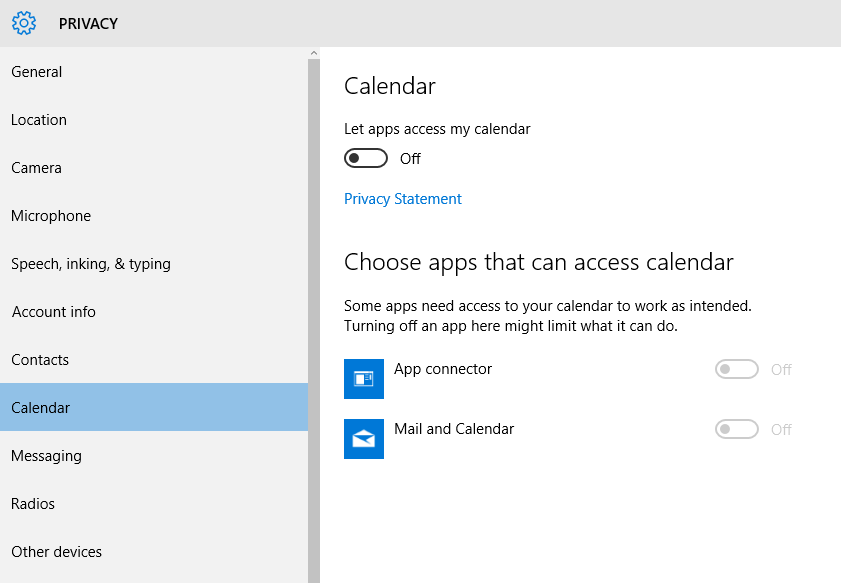
Toggle app access button to on as shown in below image.
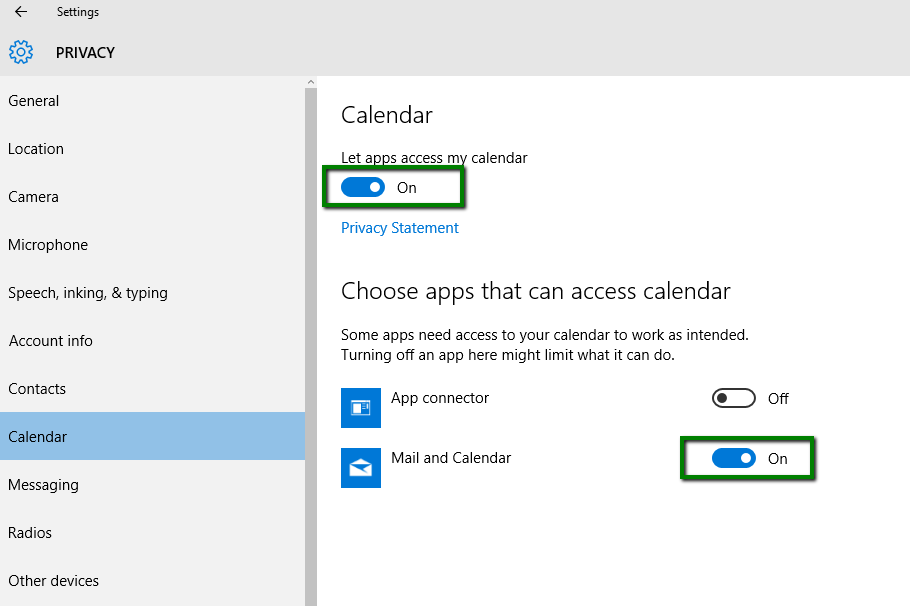
Go to mail app and mails should be synced.
Thanks for reading.....
Click Windows icon and open Settings.
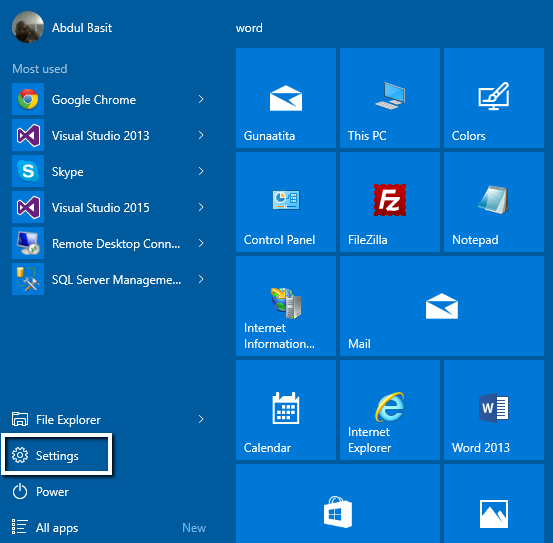
Settings panel will open. Click Privacy section.
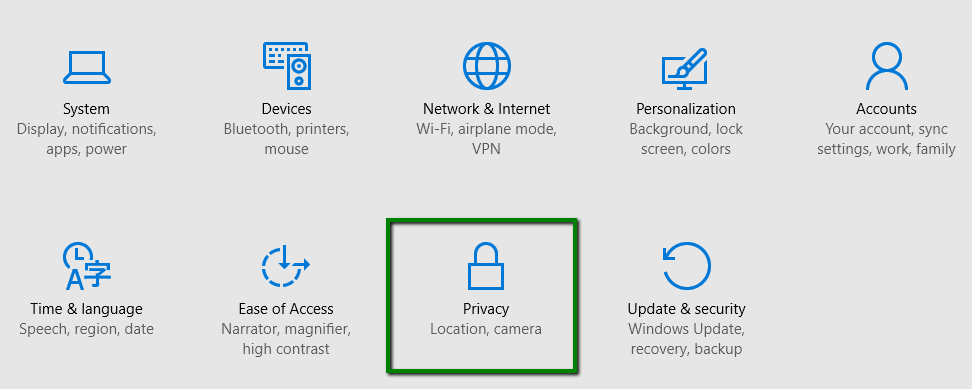
Click Calendar from left pane.
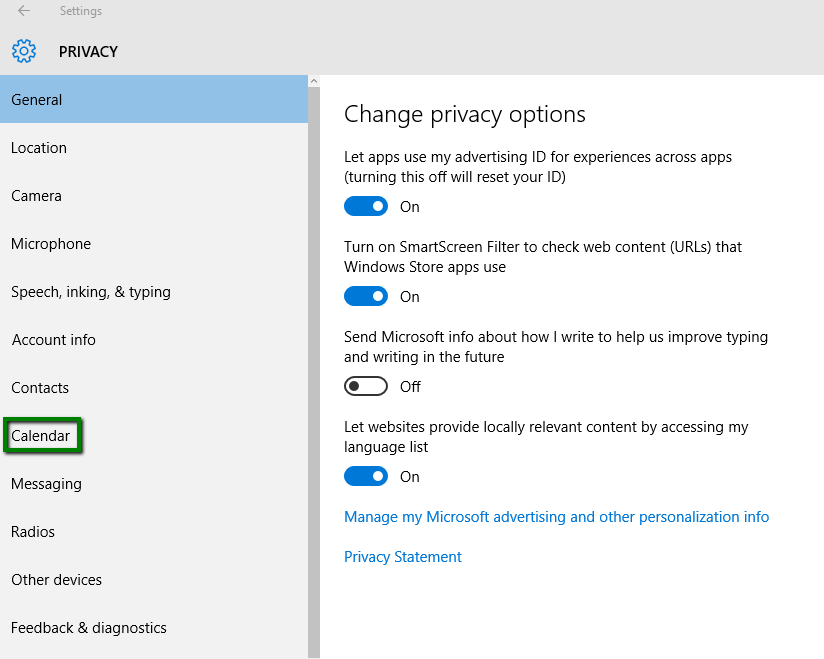
Calendar settings pane will open.
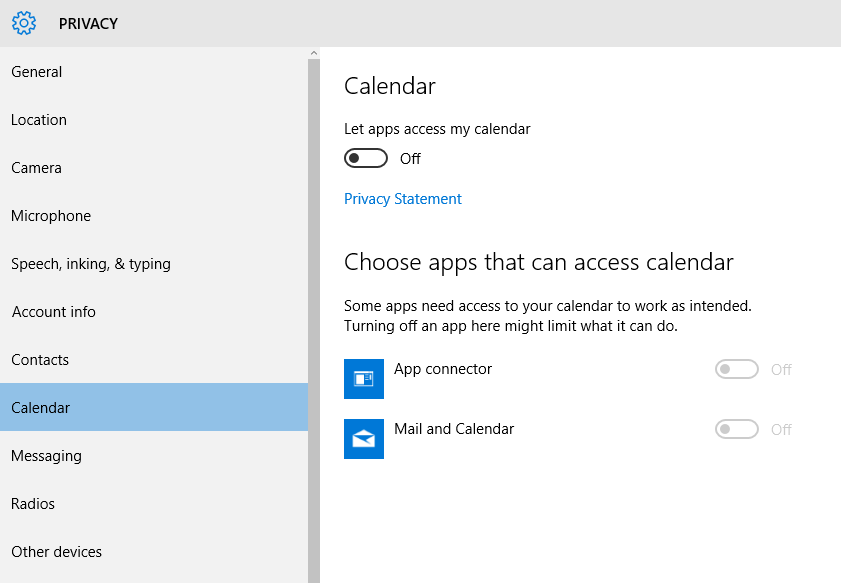
Toggle app access button to on as shown in below image.
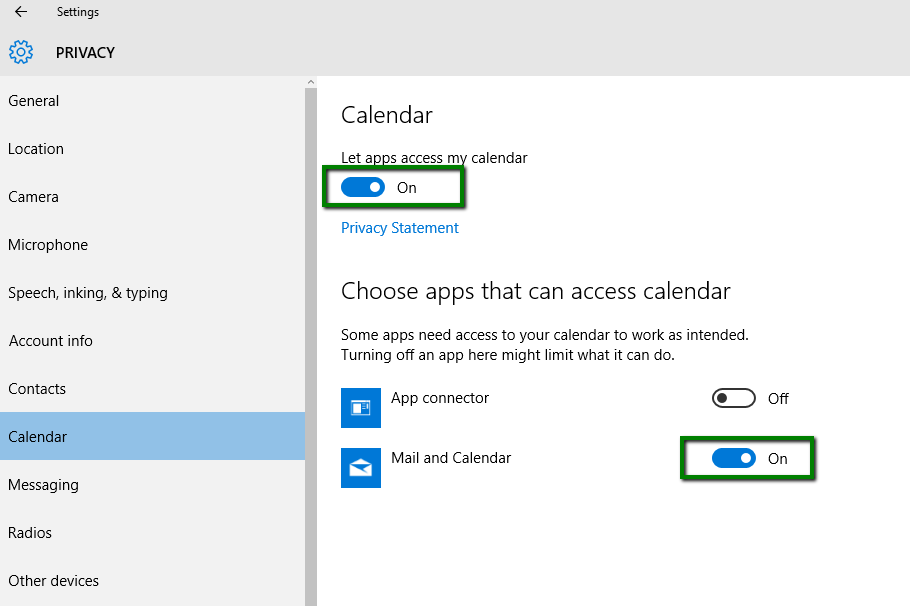
Go to mail app and mails should be synced.
Thanks for reading.....
comments powered by
Disqus


